1. Login and on the top menu select Content then Event
2. Fill in the event fields, make sure to add a Primary image, that will be the Thumbnail for the listing
3. On the second column, in the Event Category section select "Notes from the Field". This will make sure it appears in the right section.
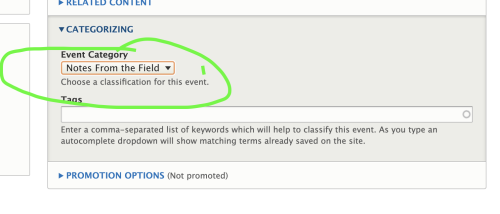
4. Click Save and you are done!
